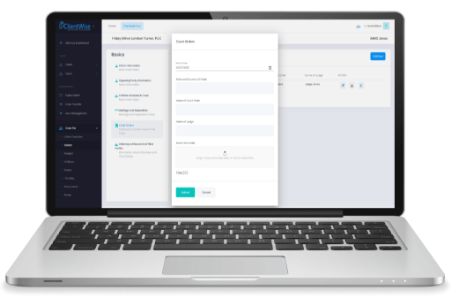Cloud intake tools that delight clients, reduce chaos, & build cases better.
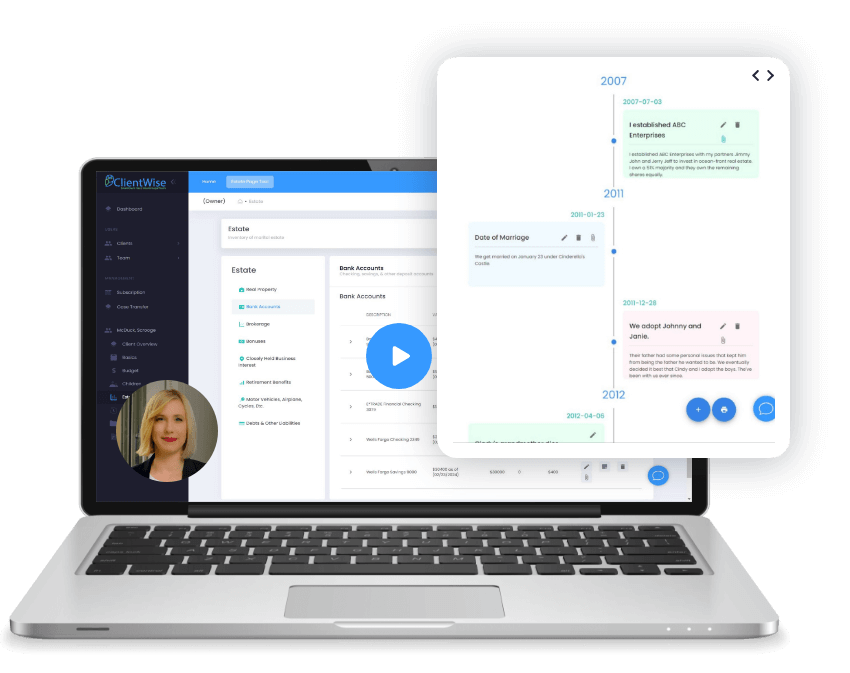
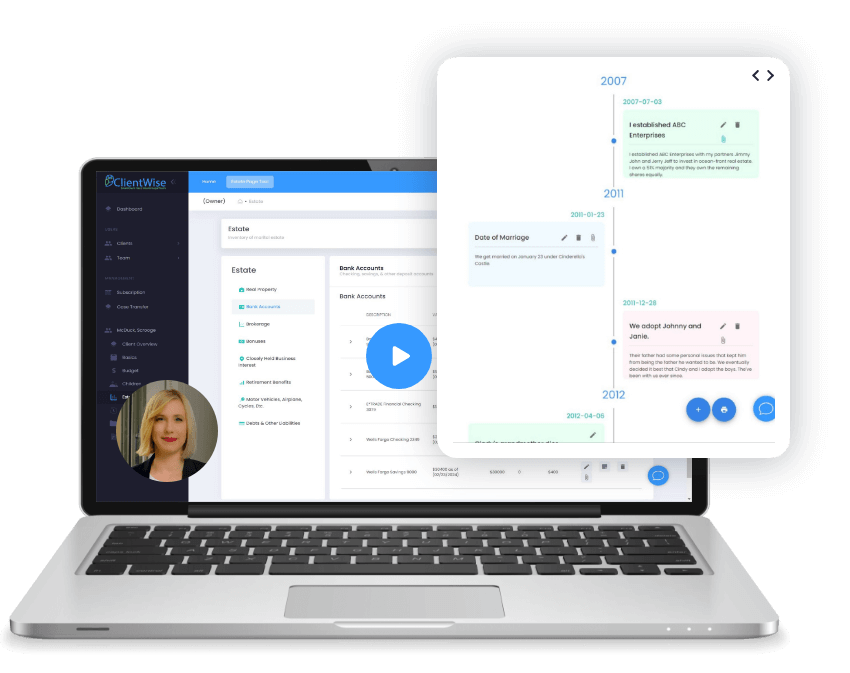
Click the graphic above to learn more with 2-minute video.

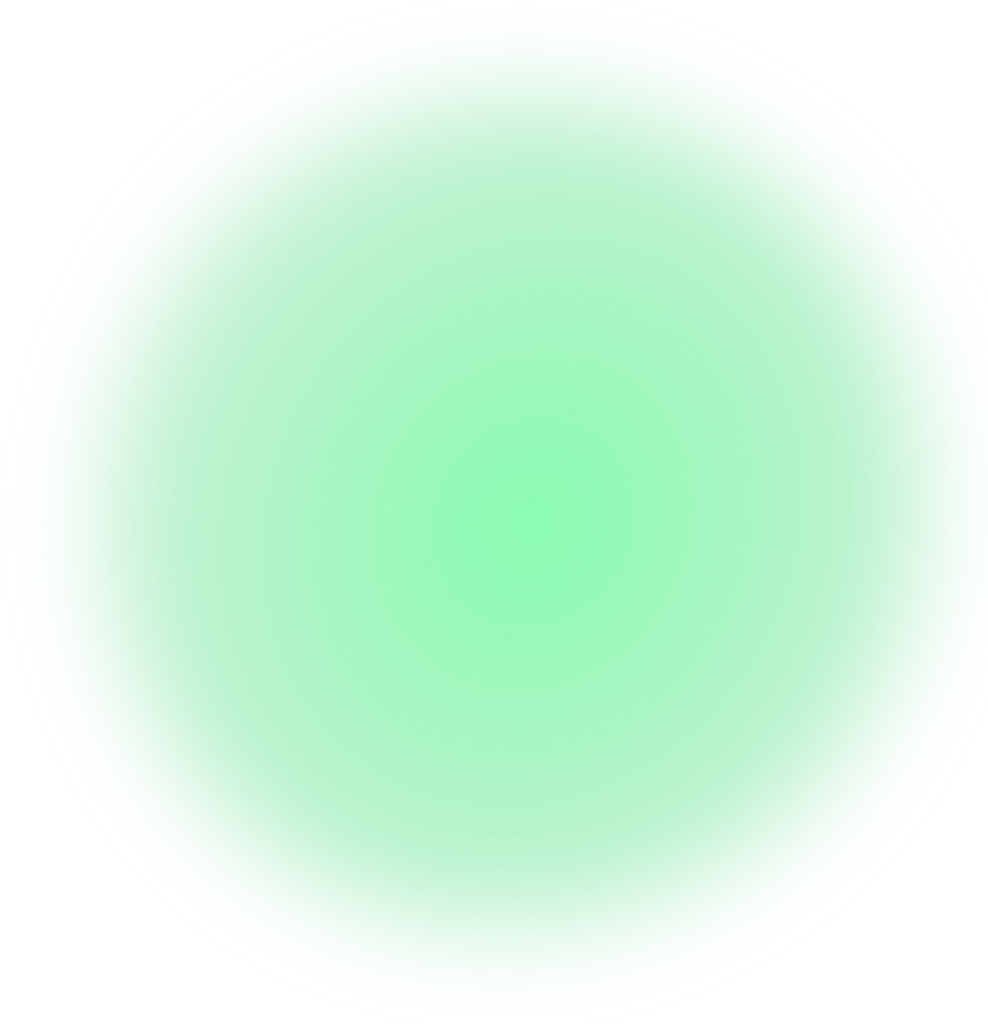
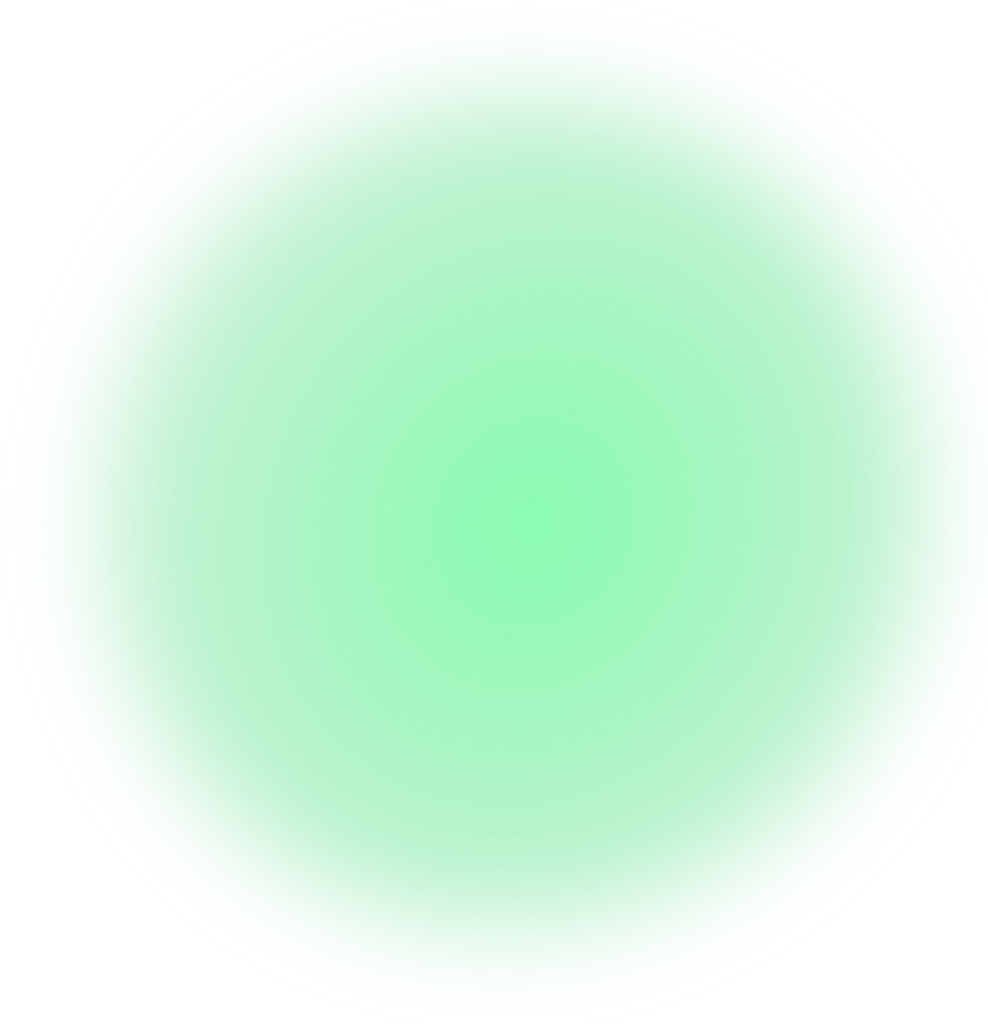
Choose from one or more cloud intake tools to fit your firm’s needs.
Interactive case timelines, automated estates spreadsheets, child custody forms and more;
all accessible to your entire team from anywhere.
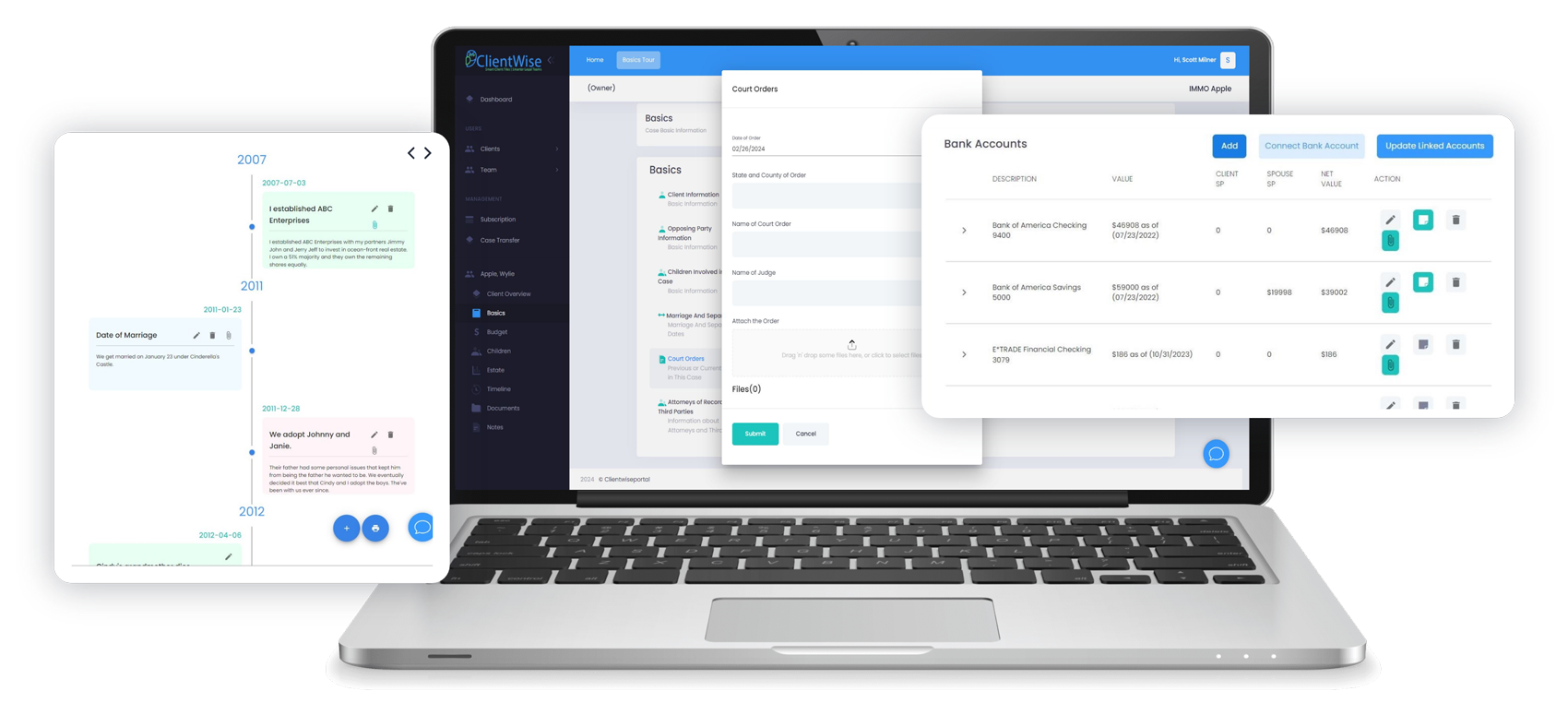
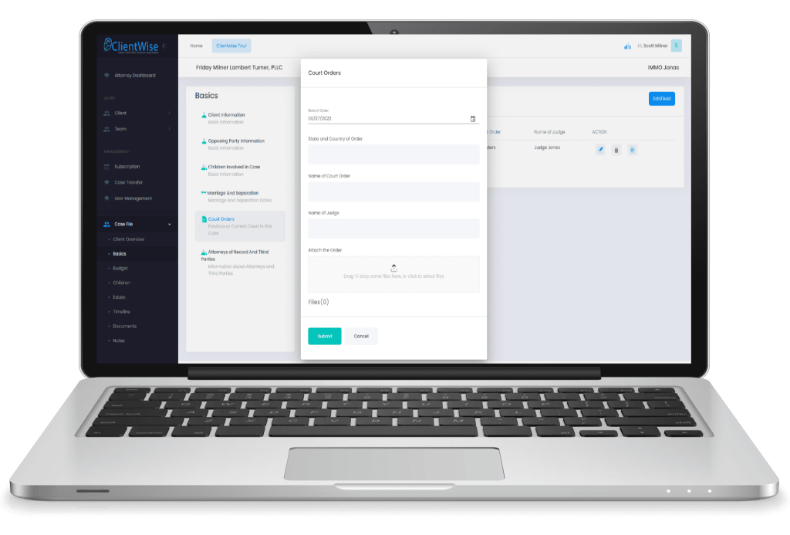
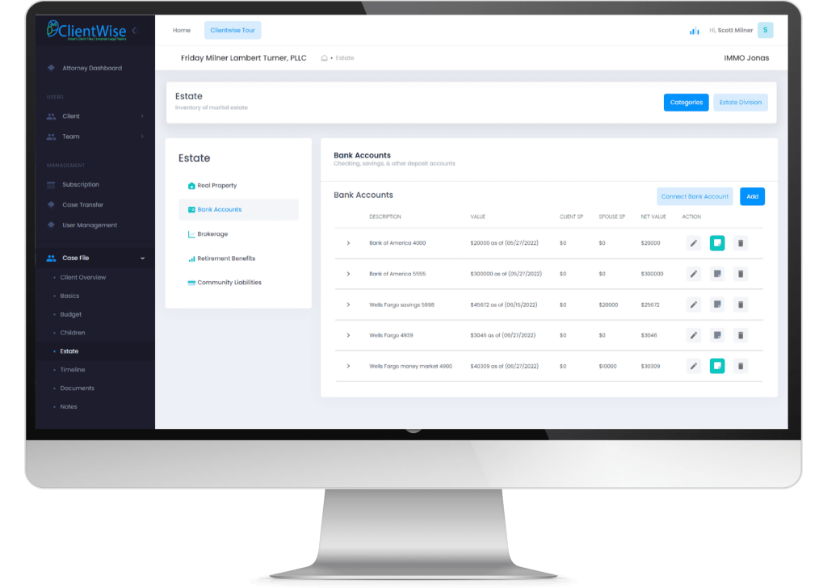
If you choose the Estate Module, ClientWise guides clients through the process of providing information into an interactive interface. ClientWise allows clients to connect their onlline accounts to keep balances updated. Finally, ClientWise calculates property divisions; exporting division spreadsheets with formulas built in.
With the timeline feature, ClientWise guides clients through the process of telling their
story & attaching evidence to back it up. ClientWise allows legal teams to edit and
share those timelines with critical third parties by providing secure third party portals.
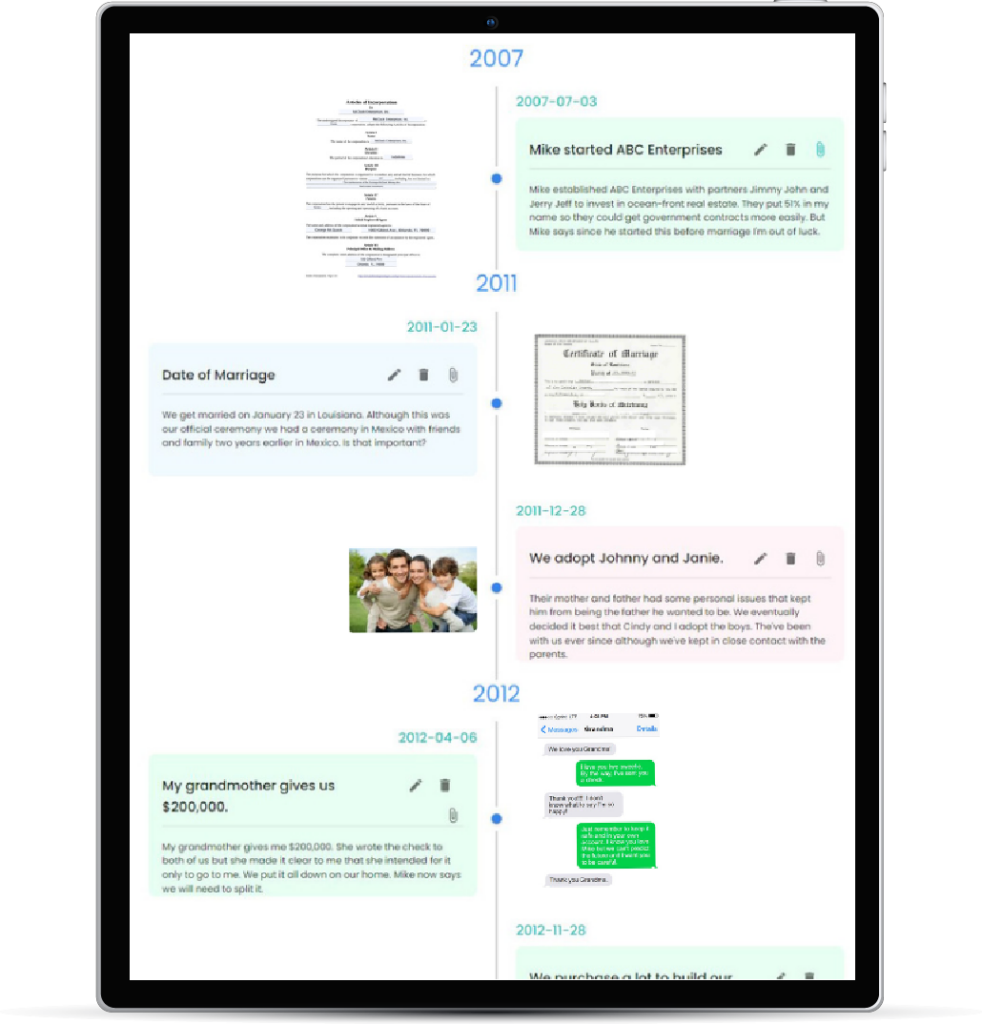
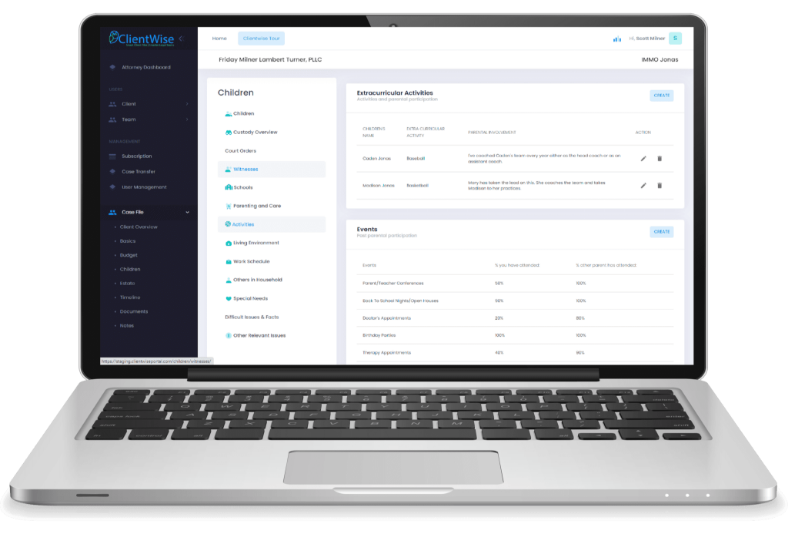
If you choose the Child Custody Module, ClientWise guides the client through the process of providing the information necessary to pursue their interests related to their children. From outlining parenting history, to providing witness information, ClientWise has the child custody side of the case covered.
Read what clients have to say about their experience with our cloud intake tools.
“Clientwise has been a game changer for me. It allowed me to work the process of creating an accurate timeline for my lawyer along with supporting documentation. This helped my lawyer understand the details of my case and my evidence.”
Marble Falls, Texas
“I can’t imagine not having this tool as it’s saved time, money and drastically improved the overall experience with my attorney… I highly recommend this to any law practice looking to improve the overall client engagement experience.”
Austin, Texas
“The process of providing information was really smooth and I was able to go over property division options with my attorney within days. I was blown away when I learned this type of program isn’t an industry standard. As someone who works in SaaS, I would not work with an attorney who doesn’t use a portal like this or something similar.”
Austin, Texas
Use calculators for specific tasks. Learn more at FamilyLawTools.com